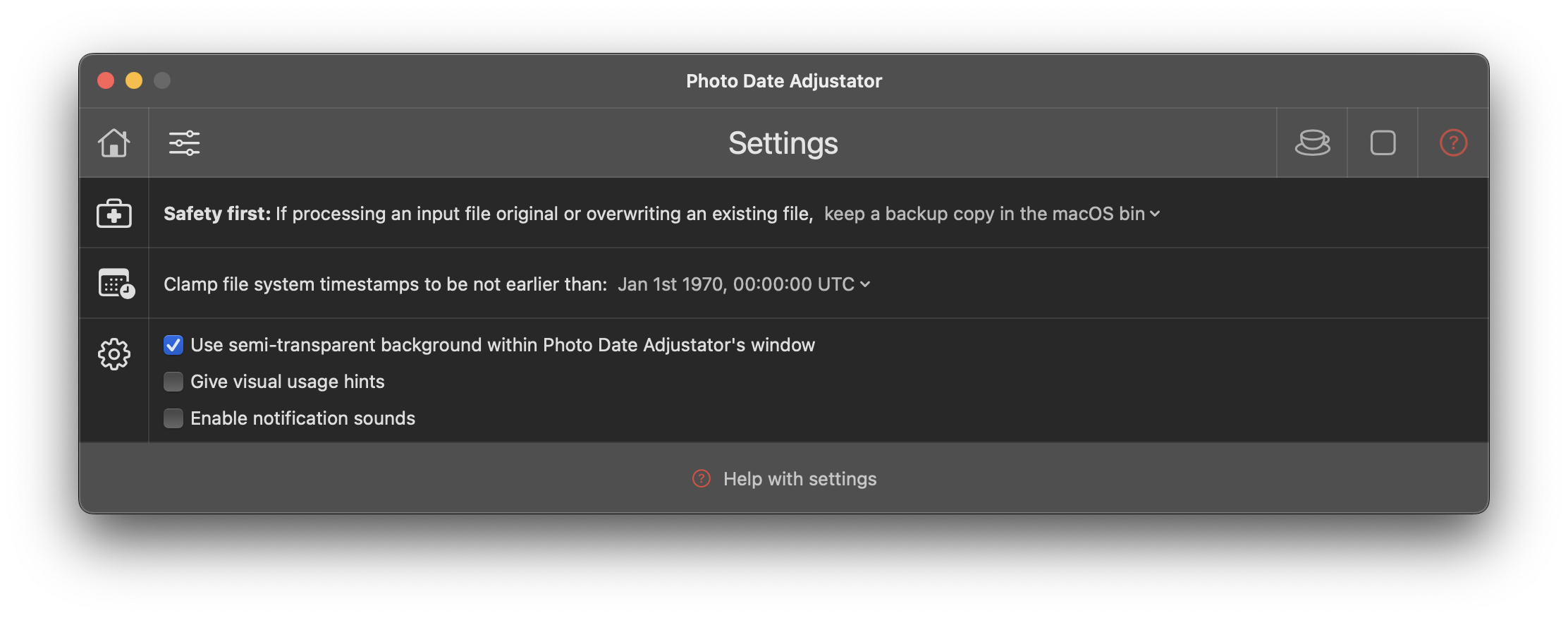Settings
This section explains which settings are available with Photo Date Adjustator.
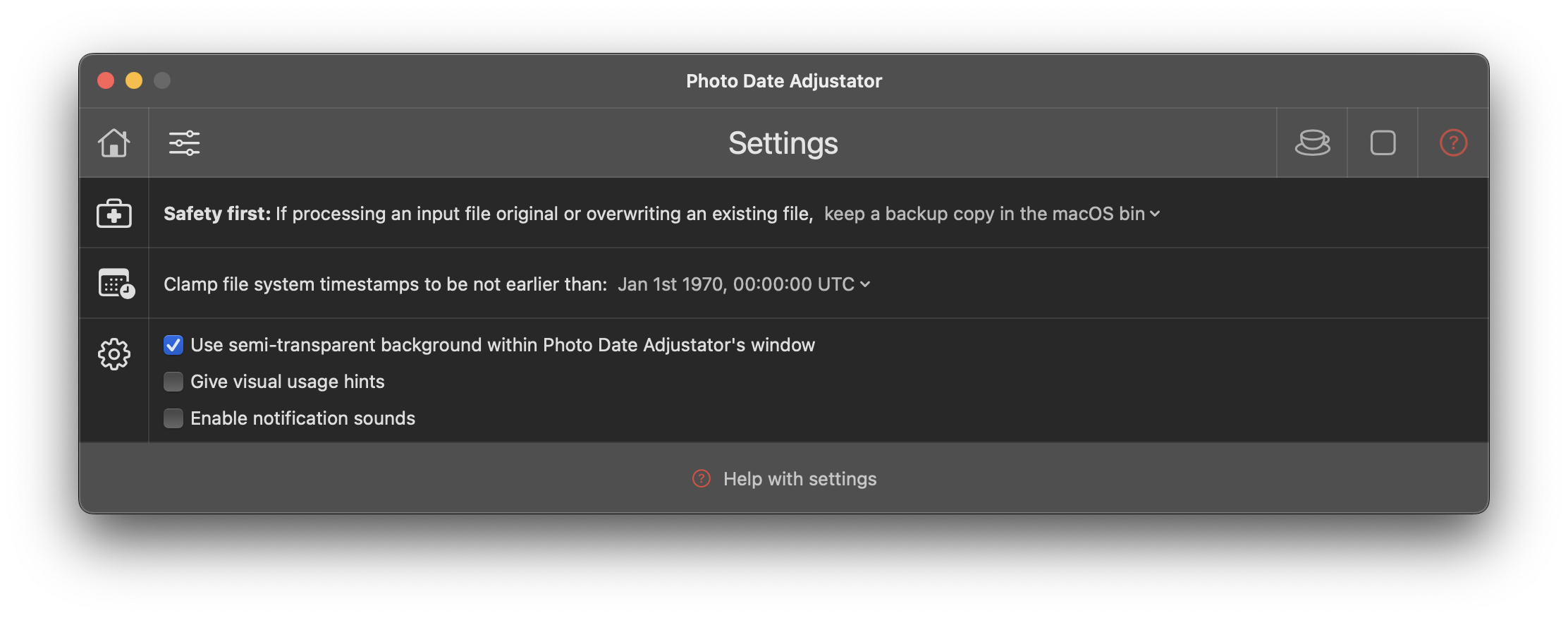
Safety First Section
Timestamp Section
- Clamp file system timestamps to be not earler than: Unfortunately, while a photo's or video's Content Created timestamp can point to almost any point in time, this does not hold true for the file system timestamps File Created and File Modified. Depending on the actual file system used to store the respective photo or video file and whether the file gets uploaded into Cloud storage like iCloud Drive, Google Drive, Microsoft OneDrive, Dropbox or others, timestamps may be adjusted to not date back to a time prior to Jan 1st 1970 (usually UNIX based file systems) or Jan 1st 1980 (usually Windows/DOS based file systems). The entire topic is not consistently documented, but crowd knowledge on the Internet suggests that by sticking to file timestamps later than Jan 1st 1970 or even Jan 1st 1980 you may be on the safe side to not have the timestamps adjusted arbitrarily. Photo Date Adjustator allows you to specify whether you want to clamp the respective timestamps to not go prior to either of the two mentioned dates. You may also switch this feature off completely, but – as explained – there is no guarantee those timestamps will remain unchanged.
Please be aware that when backdating photos or videos to dates prior to January 1st, 1970 (or January 1st, 1980) – which some people have experienced when trying to put 1950s timestamps to digitally scanned photos of very old paper photo prints – you may run into problems.
General Section
- Use semi-transparent background within Photo Date Adjustator's window: This is just an 'eye-candy' option influencing if Photo Date Adjustator uses some semi-transparent window areas for e.g. the navigation bar, or whether it comes with a solid look.
- Give visual usage hints: If this option is checked, Photo Date Adjustator will highlight likely candidates for action, e.g. the next button to press or a menu to pick an option from, based on your last actions. The highlighting is a flashlight-like effect running around certain UI elements. If you're new to the application, the number of options might be a bit confusing in the beginnging, so this feature might be helpful. If you consider it distracting or feel comfortable using the app, simply disable the option here in Settings.
- Enable notification sounds: Photo Date Adjustator uses a few notification sounds, e.g. when you drop some files after a drag operation, or if a renaming operation of photos has finished. Disable this option to keep it silent all the time instead.