Olminator is a free third-party conversion tool for Apple macOS, that takes an arbitrarily sized, so-called .olm archive exported from Microsoft Outlook for Mac and converts its content into .mbox/.eml files for emails, .ics files for calendar events, .vcf files for contacts information and plain .html files for notes.
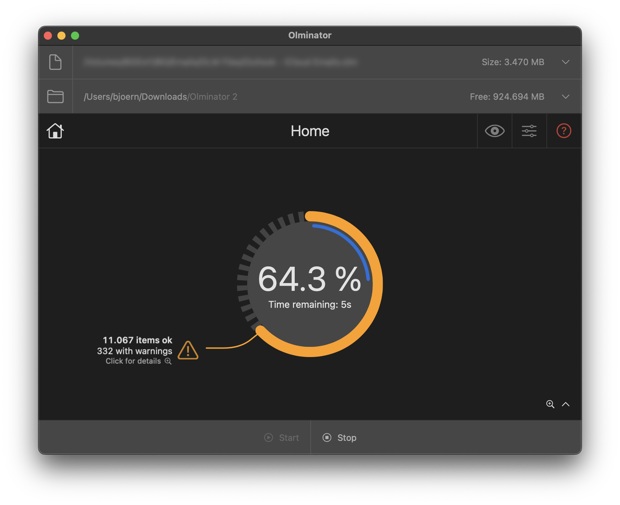
Those formats are based on open standards and allow importing the conversion results into many email, calendar, contacts management and notes applications, including in particular Apple Mail, Apple Calendar, Apple Contacts and Apple Notes, for which Olminator has been specifically optimized.
An in-app purchase unlocks the following features: As of Olminator v2.30, you can conveniently bulk-generate PDF or HTML files from all Microsoft Outlook for Mac items contained in an .olm archive, making them universally available for reading, archiving, sharing or printing them – or indexing them with Apple's Spotlight search for easy recovery. v2.50 adds CSV (Comma-Separated Values) conversion for contacts information to the set of supported target formats. Starting with v2.67 you can export email addresses from emails and calendar appointments into a CSV file. As of v2.93, calendars can be converted to CSV, too – including options to 'unroll' appointment series into individual appointment occurrences. Version v3.33 finally adds email conversion to CSV format to round up the feature.
Olminator converts .olm files exported from all versions of Microsoft Outlook for Mac, so both Microsoft Outlook for Mac 2011 as well as the newer versions Microsoft Outlook for Mac 2016 (v15.* and v16.*/365) are fully supported.
For those of you who don't want to read all the documentation or who like to get an initial idea about the entire procedure, I have recorded a video and published it on YouTube. It explains the entire process, showing you how to export your Outlook for Mac items, convert them using Olminator and importing the conversion results, i.e. your emails, calendar or contact items, into the respective Apple productivity apps like Apple Mail. Here's the link to the YouTube video: https://youtu.be/gx3963i55Yc
Olminator can be downloaded and installed for free (like in "at no charge") from the Apple App Store, where you can also check out the many reviews and ratings if in doubt. Since v2.75, some more sophisticated features of Olminator, like the Viewer or PDF and CSV conversion, are only available after successfully completing an in-app purchase from the Apple App Store.
Introduction
Getting the job done - basics
Getting the job done - for those not faint at heart
Everything else that you might be wondering at some point
Also check out my other Apple Mac applications!
© 2022 Björn Goerke | Privacy Policy | Legal Stuff | Contact